Please note, payroll and accounts payable operate on two different platforms and as a result direct deposit accounts have to be setup on both systems. Your payroll direct deposit will not apply to expense reimbursements. Please follow the steps below to setup direct deposit for expense reimbursement.
Go here: Website to setup direct deposit
Enter your name and click Submit.
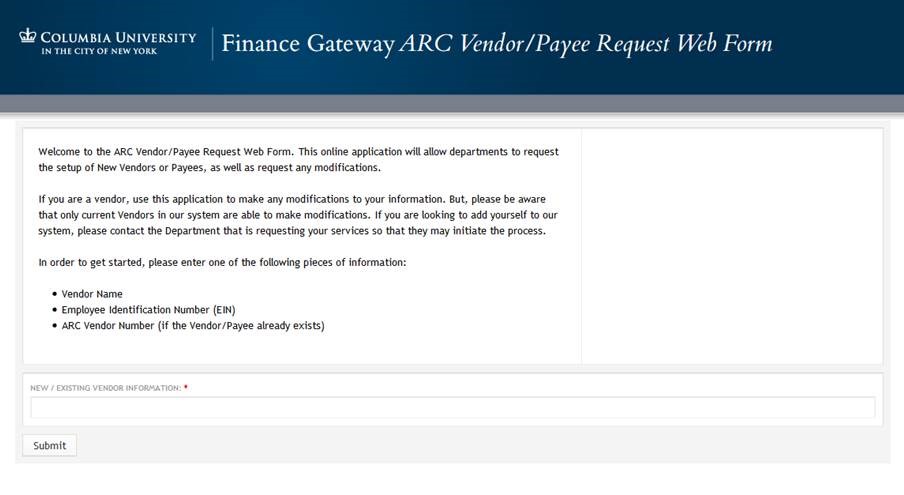 Select your name, click Edit.
Select your name, click Edit.
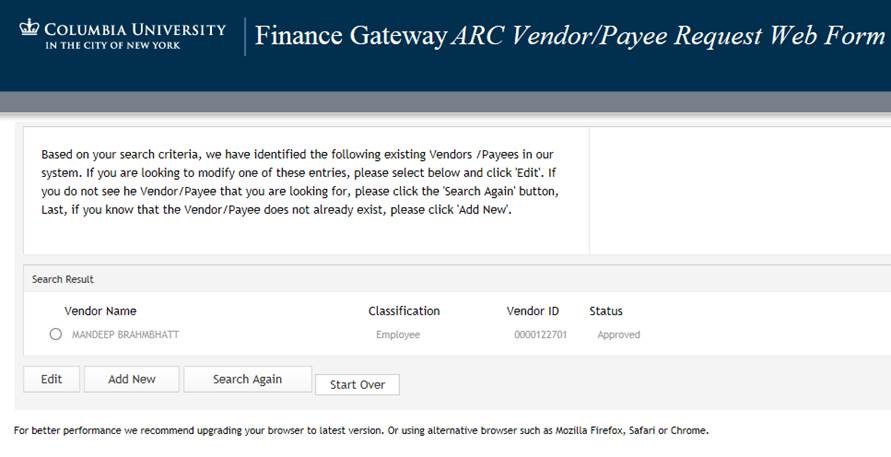
On the drop down menu, select Direct Deposit ACH modification. Then, in the box below, simply enter a description of the request (ex. “adding direct deposit account”).
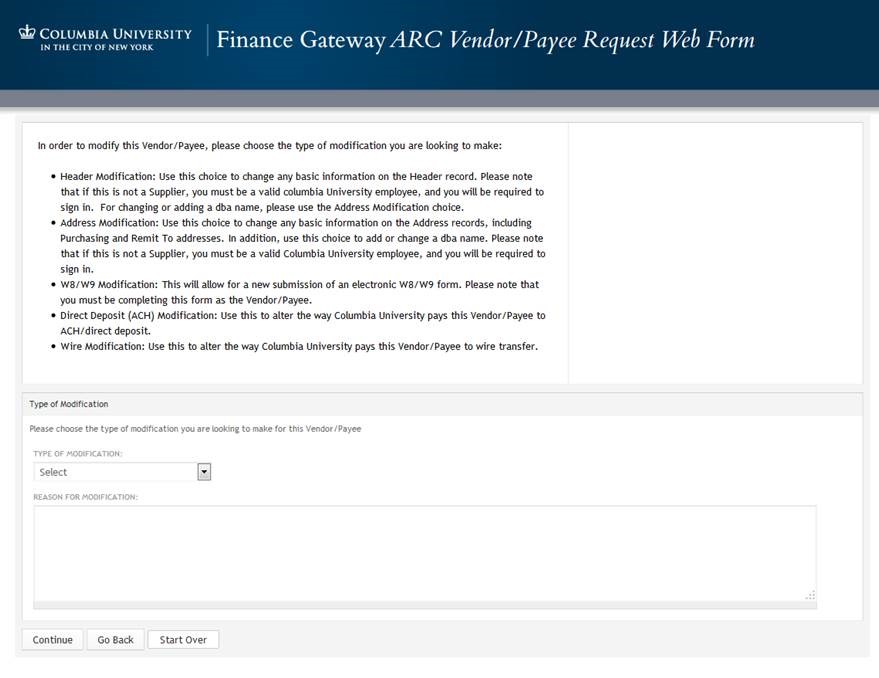
You may be prompted to sign in with your UNI at this point. On the following page, you will be able to edit and add new information to your “vendor profile”. Complete all the required fields marked with a red asterisk including the “Disbursement Info” box to add your direct deposit information. Click Review & Continue and you’re all set!
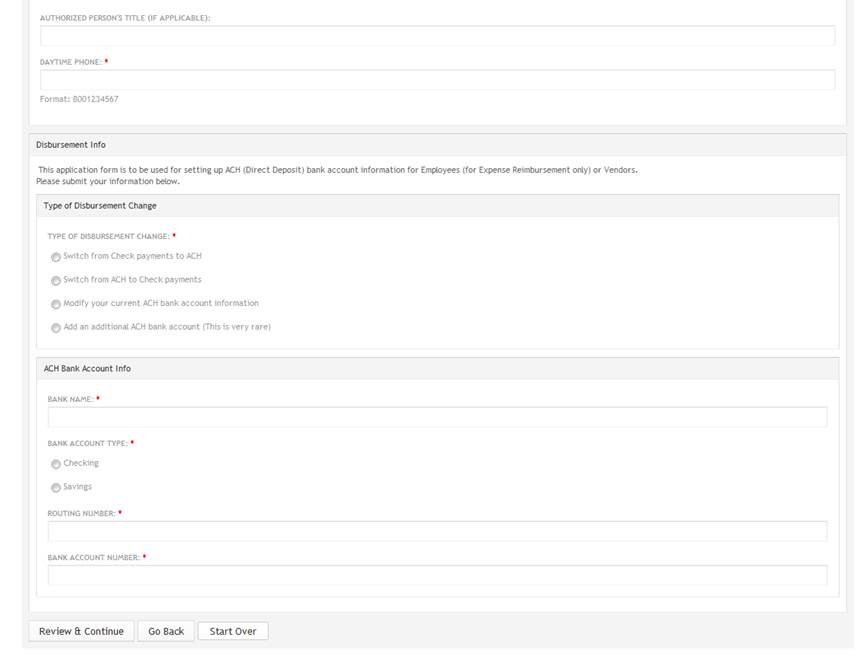
For additional information please go to http://finance.columbia.edu/content/direct-deposit-ap
If you are a vendor, use this form to make any modifications to your information as well. But, please be aware that only current vendors in our system are able to make modifications. If you are looking to add yourself to our system, please contact the Department that is requesting your services so that they may initiate the process.
WHO DO I CONTACT IF I HAVE QUESTIONS REGARDING DIRECT DEPOSIT?
If you have an issue with a payment that was processed via Direct Deposit, please contact the Finance Service Center by calling (212) 854-2122.
IF I ALREADY RECEIVE MY PAYROLL CHECKS VIA DIRECT DEPOSIT, DO I STILL HAVE TO FILL OUT THIS FORM?
Yes. Payroll files are confidential and cannot be shared.

Comments
0 comments
Please sign in to leave a comment.